Database Design Analysis Tool
Documents your database design
Developing and maintaining a complex Notes database design is challenging. In many cases, most of the HCL Notes application design knowledge is in the heads of a few developers, and sometimes those developers are no longer with the organization. Analyzer can be run at any time to provide an accurate and timely overview of all aspects of a database design.
Highlights functional dependencies within the design
One of the biggest challenges developers face is maintaining an old code base, especially one that's been written by other people who may no longer be around to help. Fixing one problem can cause others elsewhere in the code if you don't know what the dependencies are. Analyzer quickly shows you.
Verifies compliance with design standards and spotlights problem areas
Many organizations are now outsourcing all or part of their development teams. Many Notes applications have been around for a long time, and many people have had their hands on the code. The more people who are involved, the more need there is to implement and enforce coding standards. Even something as simple as a naming convention can avoid many problems when the app is in maintenance mode. Analyzer can quickly identify code changes that don't comply with standards to avoid problems down the road.
Indexes every property in your design in a separate HCL Notes database
Analyzer works by reading the design of your Notes database or template. It then creates a separate Notes database that represents the design. The resulting “analysis output” database contains a separate document for each design element (such as a form, view, subform, or field) with fields that represent each property or attribute of that design element. This database can be searched, or views and reports can be created to highlight potential issues before the application is deployed.