Build Management System
Fast, consistent, one-click builds
Build Manager has an automatic, scripted build process and provides a full audit trail, which is automatically stored in the database. Automation is the key to efficiency, and ensures that a file is properly configured for the next stage with the right ACLs, database properties, and agent settings.
Safe, automated database signing
Tired of databases getting signed with an incorrect ID due to manual error? Build Manager uses a stored ID and doesn’t violate the segregation of duties policy. You can store one ID for the entire build, or assign multiple IDs for different purposes. Authority is clearly defined to ensure a strict separation of duties, with a streamlined approval process that includes up to five levels of approval.
Automated design rollback for when things go wrong
View available versions of a database through a template registry. This is basically a repository of different versions of databases that are stored based on the environment they're currently in. This feature provides rollback capability. So, if there's an issue with the database in production, we can roll back to the last working template that's in test.
Audit trail of actions ensures compliance with internal policies and external regulations
As an application moves along the promotion path, Build Manager automatically generates a Promotion Log documenting the success or failure of each step in a promotion. The Promotion Log provides an audit trail that can demonstrate compliance with both internal policies and external regulations.
Contact us to schedule a demo, request pricing info or just learn more about Teamstudio Build Manager.