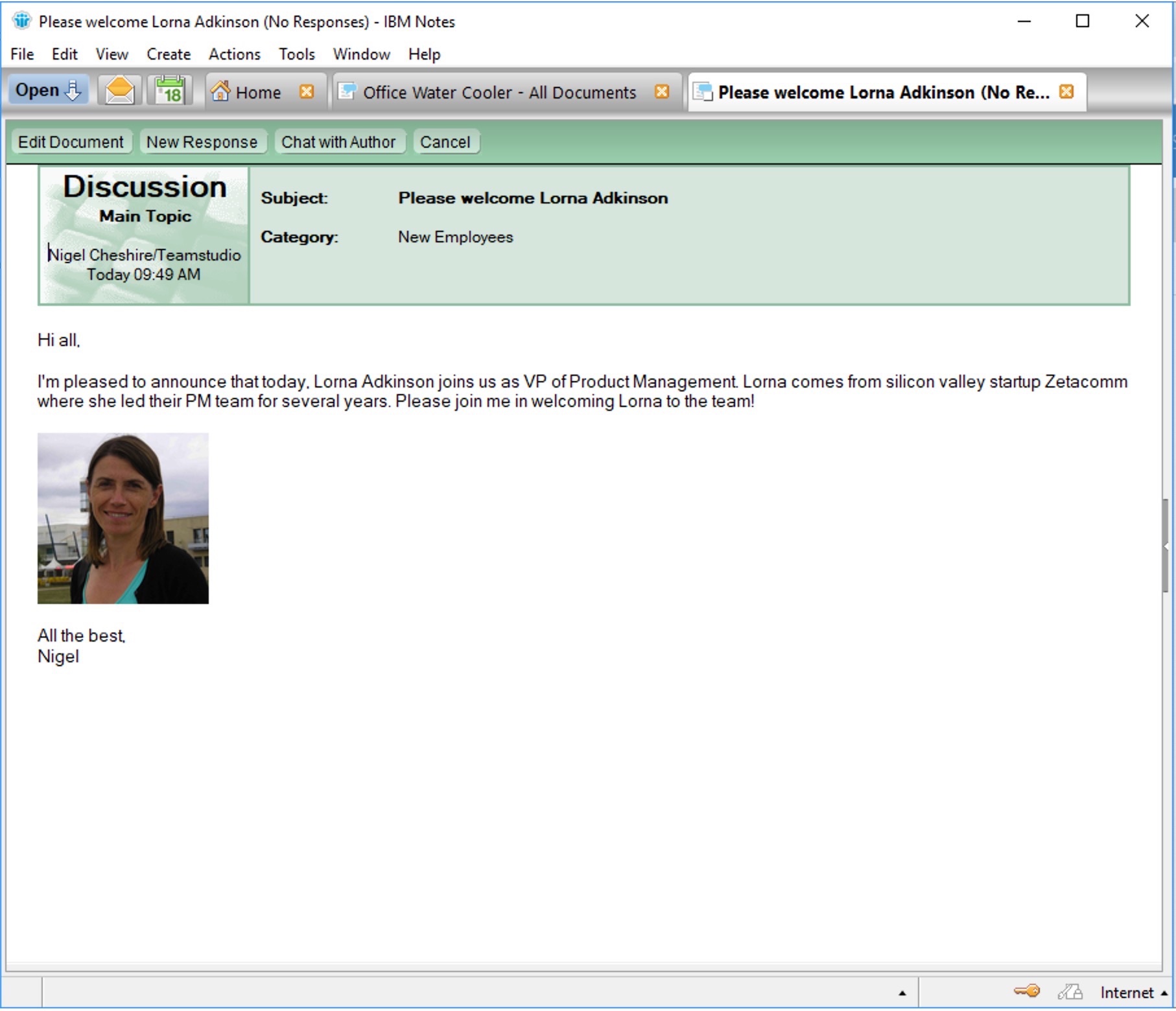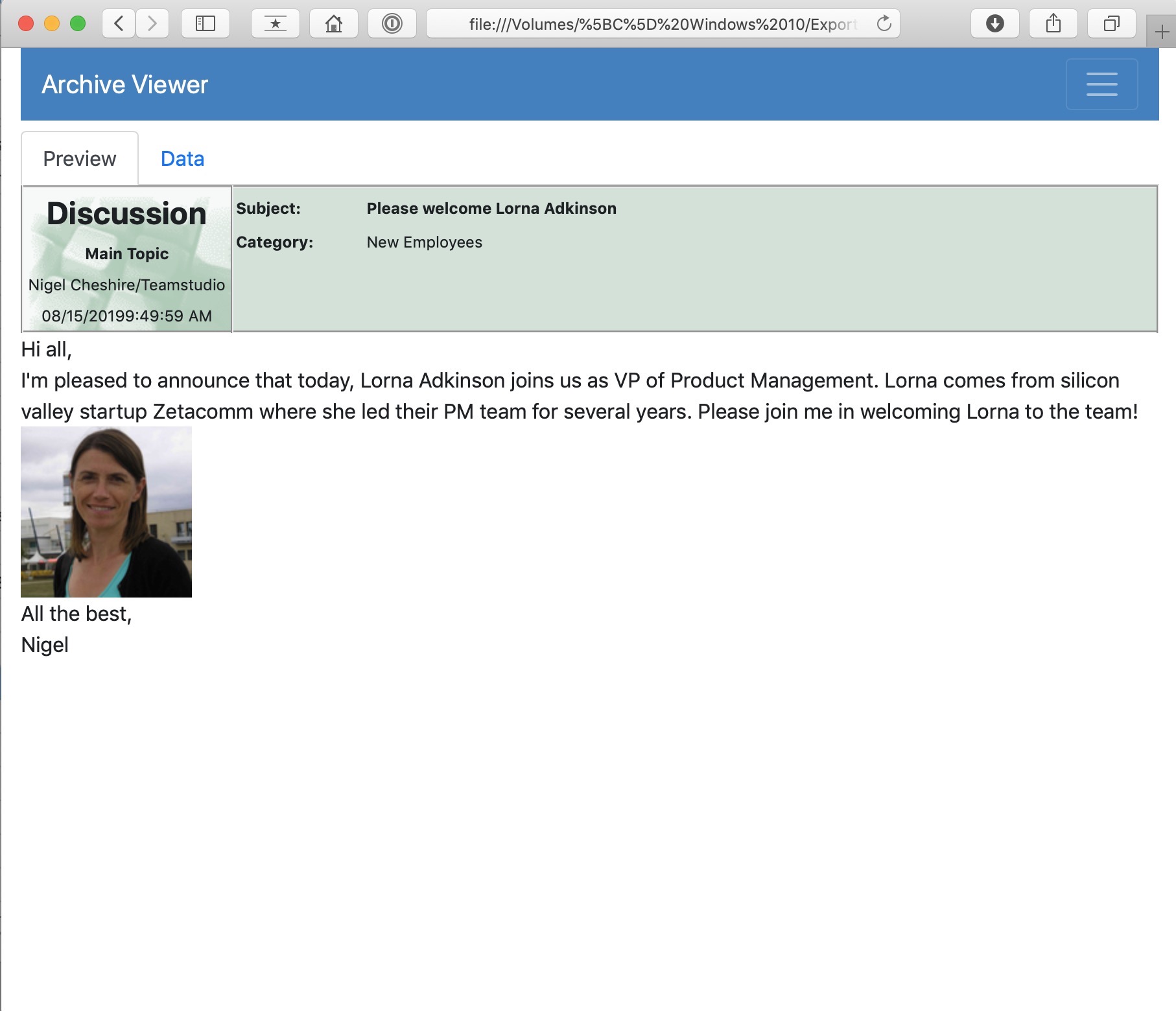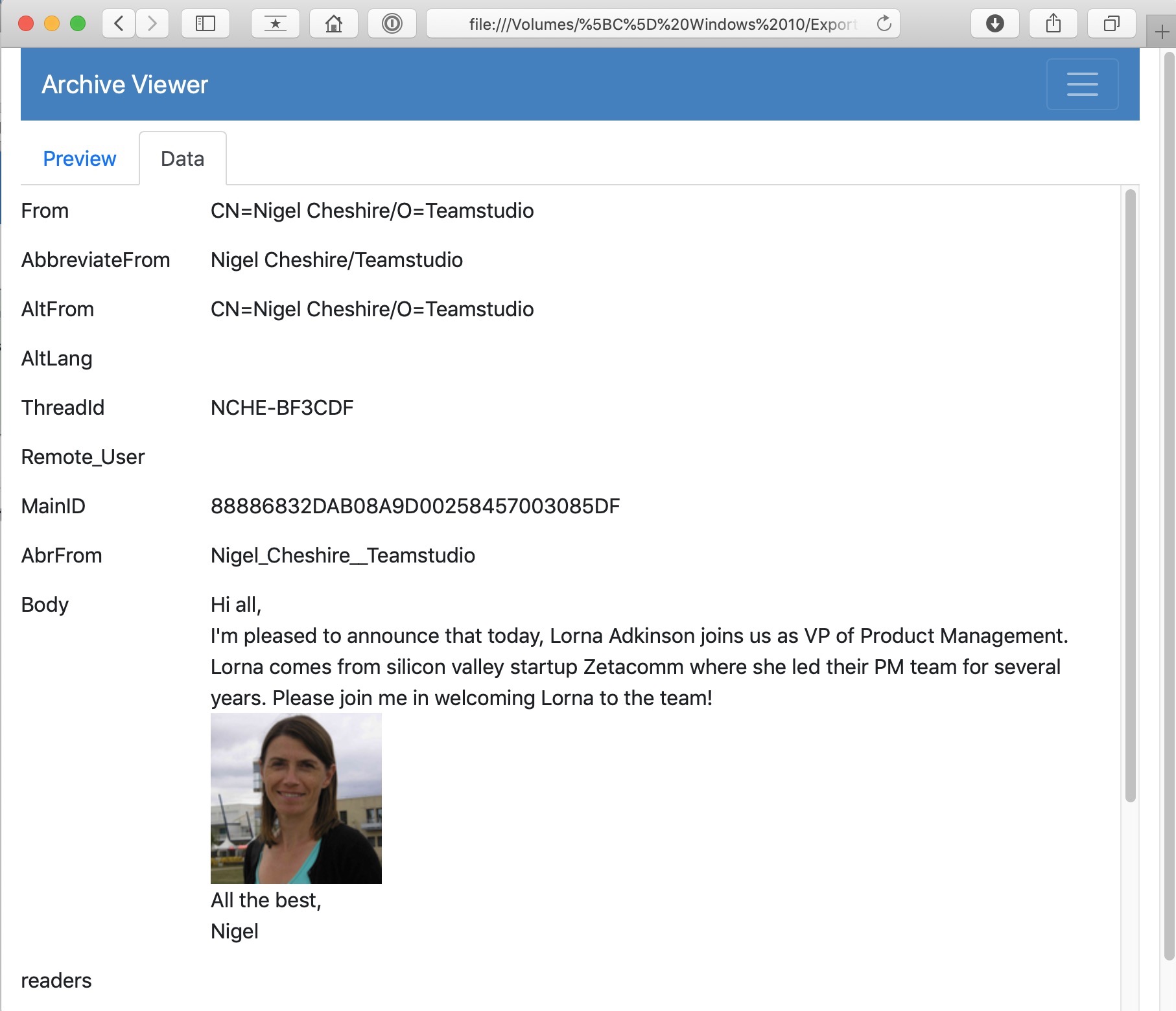Quickly and Easily Archive HCL Notes/Domino Databases to PDF Files, HTML Web Sites or Migrate Direct to Microsoft SharePoint
Export Notes/Domino data to HTML or PDF format for easy viewing in a browser.
Quickly and easily turn your HCL Notes/Domino databases into self contained, read-only HTML web sites. Forms are rendered almost exactly as they would appear in the Notes client. All views are reproduced in the archive, and your archived databases are full text searchable. The HTML representation stands alone and can be viewed with any browser, with no need even for a web server.
Archive your databases and shut down your Domino infrastructure with no worries.
Super quick and easy to set up, you'll be archiving your first database within 5 minutes after installation. Sorting and filtering options make it simple to find and select candidate databases for archiving. And, once you’ve archived your databases, you can shut down your Domino servers. Everything you need is safely stored in the XML vaults.
Create open XML format vaults for long term storage.
As well as the HTML and PDF output, Export creates open XML archive files that allow long term storage of data and design with no need for recurring runtime or server costs, and no tie-in to any vendor (not even us!). Unlike CSV archives, the XML format faithfully and safely stores rich text and file attachments, including OLE objects.
Upload Your Notes Data Direct to Microsoft SharePoint Lists.
Migrating from Notes/Domino to Microsoft SharePoint? With Teamstudio Export, you can now upload data directly from the XML archive to a SharePoint List. It’s as easy as ABC - (a) Set up your SharePoint list, (b) Use our data selection wizard to select the data you want to upload and map it to the columns in the list, and (c) Hit the OK button!