Database Auditing and Reporting Tool
Documents differences between data and design
Validator can generate a comprehensive report detailing differences between your data and your design, including missing fields, inconsistent keyword fields, changed data types, missing dependencies, and modified field formulas.
Quickly identifies broken doc links and URLs
Broken doc links and broken URLs can create all kinds of headaches, some minor (a puzzled user), others less so (preventing transactions on an e-commerce site). Validator checks to see if the target of a link is available, and if it isn’t, it generates a report so you can do something about it.
Uncovers orphan documents and agent data notes
Validator turns up all the orphan documents and orphan agent data notes that might be knocking around in your database, quietly gumming things up.
Allows you to swiftly resolve problems in data quality
Validator audits your database documents and reveals conflicts and other irregularities that could be compromising the functionality of your applications. It generates detailed reports that simplify the prioritization of maintenance fixes. The reports include live links to the documents in question, facilitating their speedy resolution.