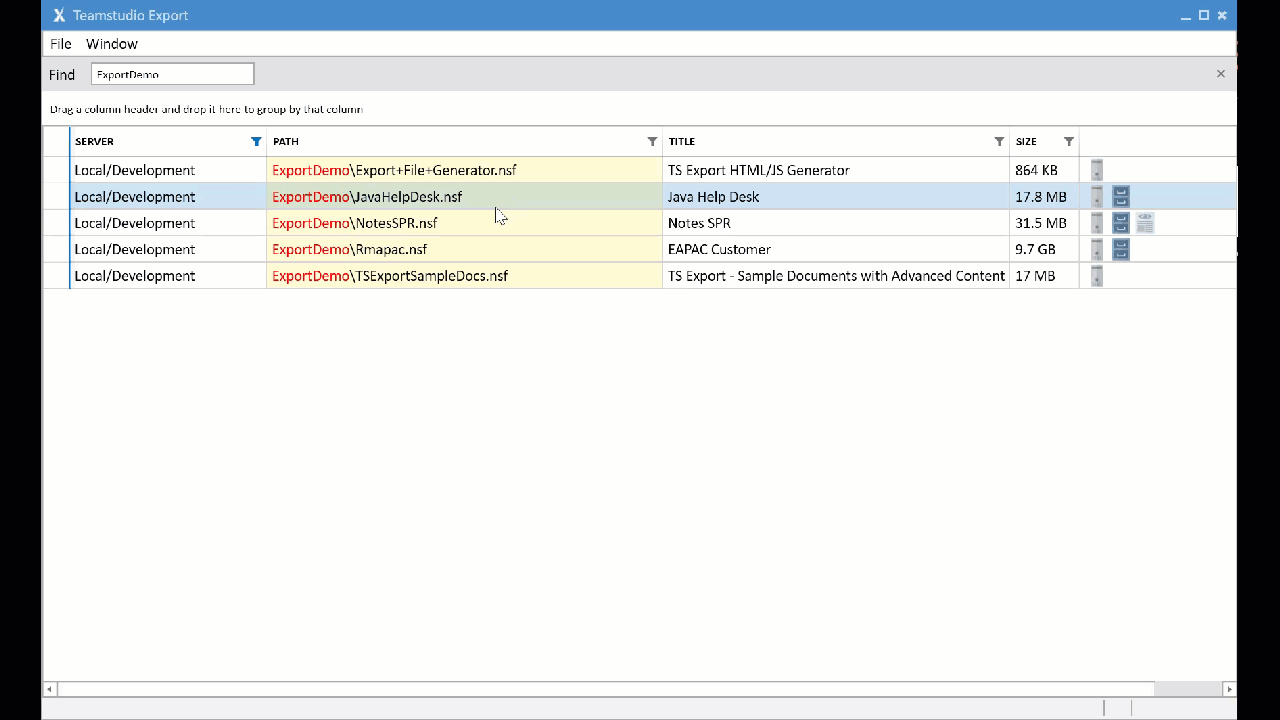We are excited to announce the availability of Teamstudio Export v5.0 BETA and share some features we have been diligently working on behind the scenes. As many customers may already be aware, Teamstudio Export's focus has always been on generating self-contained archives of your Lotus Notes databases, allowing you to host either HTML or PDF representations of your applications on any web application hosting stack or file share. Or for those who have dug deeper, using the XML based archives to extract Notes data for their ad-hoc data migration needs.
Currently, Export includes the capability of exporting your data archives as SharePoint document libraries, which many customers have taken advantage of. However, one common point of discussion with many customers has been a request to add the ability to selectively export Lotus Notes data directly to SharePoint lists and other platforms and solutions. With our latest efforts, we have brought these capabilities to Teamstudio Export.
What’s new
Teamstudio Export will now allow you to export selected datasets direct to SharePoint lists and CSV file formats, including additional attachment/OLE and embedded image extraction features.
Here's what’s new:
Exporting Selected Datasets: Export of custom datasets to both SharePoint online lists and CSV tab or comma-delimited file formats. This will help facilitate data migration initiatives without the need to delve into DXL/XML archives to create custom data extraction scripts.
Data Selection Options: You will be able to create datasets for export based on selection formulas, original views from the source application or by text search manually curating and selecting the desired fields you wish to include within the export.
Enhanced Search Capabilities: Not all Export users are experienced Lotus Notes/Domino technologists familiar with writing selection formulas. For this reason, we are also adding powerful full-text search features, allowing for a more user-friendly experience when generating precise dataset selections.
PDF/HTML Archive Linking: Include links within your exported data back to the original data note in your Teamstudio Export PDF/HTML archives.
Attachment Extraction: The ability to extract all attachments, OLE objects or embedded images from your data selection.
With these new features, we aim to make it easier for current and previous Export customers to use their existing archives in new data migration initiatives, improve interoperability, and expand data export options across various platforms and tools. Please see our release notes for full details.
Exporting selected fields to SharePoint lists or CSV from a Lotus Notes database
One of the new features is the ability to export selected fields from a Domino database. When you right-click on an archived database in Export and choose ‘Export Data,’ you can follow a straightforward process to select the data you need. The system scans the application's archived design to find all views and fields, making it easy to pick the exact data points you want to export.
Easily initiate a data export session from the right-click context menu.
If you wish, specify a selection formula, existing view or search term. When using a view, you may add, remove, rearrange, and order the fields in whatever manner suits your needs.
Using an existing ‘view’ from your Notes application as a starting point, you may customize your selection further by adding or removing column values.
Should you need to build a dataset combining fields from different forms, you can use a selection formula to target the desired data notes and manually select the fields from the respective forms.
Customized field selection for your data extraction needs and re-order as required.
Once you set all of your 'Data Export' session attributes, you can then preview up to 50 matching rows to ensure your selection is correct before finalizing the export. This preview feature is particularly useful for verifying your selection formula and understanding the structure of the custom dataset you will be generating. Feel free to explore the new data export feature documentation for further details.
Preview your final dataset selection prior to running your ‘Data Export’ session.
Exploring full-text search capabilities
To make the data selection process even more accessible, we’ve integrated full-text search capabilities using the Apache Lucene search library. This new search option allows you to enter typical search expressions, making finding the data you need easier without having to write complex selection formulas. The search engine indexes the database, enabling quick and efficient data selection.
This enhanced search functionality will be particularly powerful when combined with the ability to add columns that link back to the original generated HTML or PDF archives, giving you a point of reference to the original data note. To better understand the types of queries that will be possible, there are several Lucene “cheat sheets” you can refer to for more details.
How to participate in the Beta?
We invite our community to participate in this beta testing phase. Your feedback is invaluable in helping us refine these tools to meet your needs better. If you want to try out this new Teamstudio Export beta release, please use our online request form. Our team will then be back in touch with a link to the download along with further details.
What if I have additional questions or feedback?
If you have any questions you may send them to beta@teamstudio.com or by submitting a support ticket to techsupport@teamstudio.com. We will be happy to assist with any beta-related inquiries. We look forward to your active participation and are eager to hear your thoughts on these new developments.