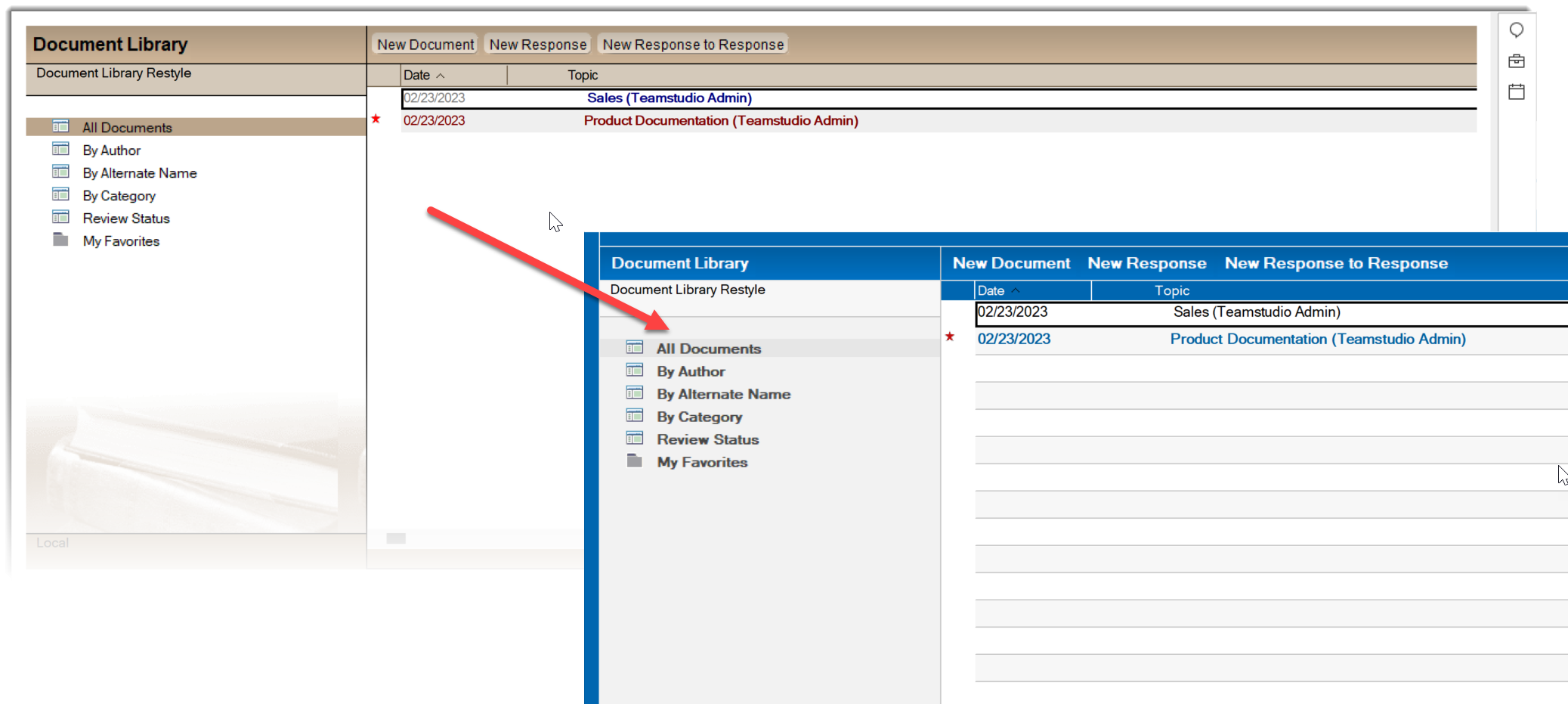By Larry Barker
In the world of enterprise software development, Notes and Domino applications have long been a staple for many organizations. While these applications are powerful and flexible, they can sometimes be limited by their outdated user interfaces, like a 90s sitcom character sporting a mullet. However, with the release of HCL Domino Danube (a.k.a. 12.0.2), developers can now take advantage of a powerful new feature called HCL Restyler. Restyler allows developers to quickly and easily modernize the look and feel of their Notes applications, helping organizations improve the user experience and making them more appealing and accessible to users. They may even begin to feel like they're using an application from this decade!
Figure 1. Before and after comparison once applying Restyler against a document library template.
What is HCL Restyler?
HCL Restyler is a new feature introduced in the 12.0.2 release of HCL Notes and Domino. It is a tool that provides a set of predefined styles and themes that can be applied to the entire target application allowing developers to easily modernize the look and feel of their Notes applications. The whole 'Restyle' process is straightforward as long as whoever is using the tool has appropriate Designer level ACL access to the target application. After launching the 'Restyler' wizard from within the Notes client, you can select from various styling options and launch the automated makeover, which is completed surprisingly quickly.
Figure 2. The HCL Restyler Wizard
Using the wizard (Fig. 2), you can choose the desired theme and color scheme and identify specific forms or pages to apply the changes to. While some mappings are automated, the wizard provides customization options when necessary. Also, the wizard can optionally map background colors and other attributes to colors that fit with the selected theme.
On the HCL website, you can access comprehensive guidelines that explain the complete process of using Restyler in greater detail.
Tracking Restyler Changes
When using HCL Restyler to modernize your Notes applications, it's important to consider using version control to capture any changes performed against your application's design. Version control systems allow you to keep track of changes to your code over time, making it easy to roll back to previous versions if necessary. This is especially important when working with HCL Restyler, as everything happens automatically in the background. Using version control, not only can you easily undo the changes if you need to, but you can also see exactly what the tool changed in your design. Of course, the HCL Restyler tool is kind enough to remind you to make a backup of your application's design before using the utility. But in reality - how many of us actually pay attention to those pesky popups? And a backup won't tell you what nips and tucks were automatically applied to your app!
Of course, it should go without saying that our version control system of choice when working on Notes/Domino apps is Teamstudio CIAO!. And it so happens that CIAO! works very nicely with HCL Restyler. CIAO! is a change and release management tool that allows developers to track changes to their Notes and Domino applications. With CIAO!, you can monitor changes to your application's design, code, and configuration settings, ensuring that you always have a clear picture of your application's state.
Once an application is actively managed by CIAO! you can track all changes performed against the design of the application by taking ownership of design elements you plan on updating. If you’re using Restyler, of course you don’t know in advance which elements it will be updating. So in this case, we would initially check out, or take control of all design elements within the application (Fig. 3).
Figure 3. Taking control and applying a ‘Checkout Comment’ against all design elements using CIAO!
In doing so we can simplify the process of identifying and auditing changes by attaching a "change comment" to all captured changes. This comment usually refers to the planned changes that will be performed, so in this case you should simply refer to UI updates related to Restyler changes.
After assuming control of all design elements in the monitored application, a process referred to as "checking out" the elements, you can safely run Restyler and let it make any necessary UI changes without worrying about which design elements will be changed. At this stage, you can easily undo changes, compare design differences between element versions, generate change reports, and much more.
Figure 4. Captured Restlyer changes highlighted in blue.
With the Restyler changes completed, you can quickly identify which elements have had changes applied, highlighted in blue within the CIAO! UI (Fig. 4). Typically, you would commit the changes, saving all the development activity into the CIAO! Logs.
Once changes are captured, you can take advantage of all the benefits of using version management within your development process. One of these as mentioned earlier, is the ability to perform Delta comparisons between different versions of the element. With CIAO! you can drill down to the CD record level if you wish (Fig 5). Incredibly valuable in rollback scenarios.
Figure 5. Delta comparison of Restyler changes applied to a view.
Reports and Auditing
Keeping track of every change made to the application, and not just during the use of Restyler makes it easy to identify who made changes, when they were made, and why.
Figure 6. CIAO! Change Reports and logs bring visibility to HCL Notes development activity.
This level of transparency is critical for ensuring compliance with regulations, policies, and standards. For this, CIAO! enables you to generate reports that provide a comprehensive overview of your application's development history, including changes made, issues resolved, and progress achieved. Essentially helping you maintain a high level of accountability, visibility, and control over your application development process.
Although using version control and change management tools may not be the most exciting part of modernizing Notes and Domino applications, it is critical for maintaining application stability and preventing any unpleasant surprises. Don't fall into this trap! Use version control and change management tools to monitor your changes and guarantee the continued stability and functionality of your application.
Trust me, your future self will appreciate it.